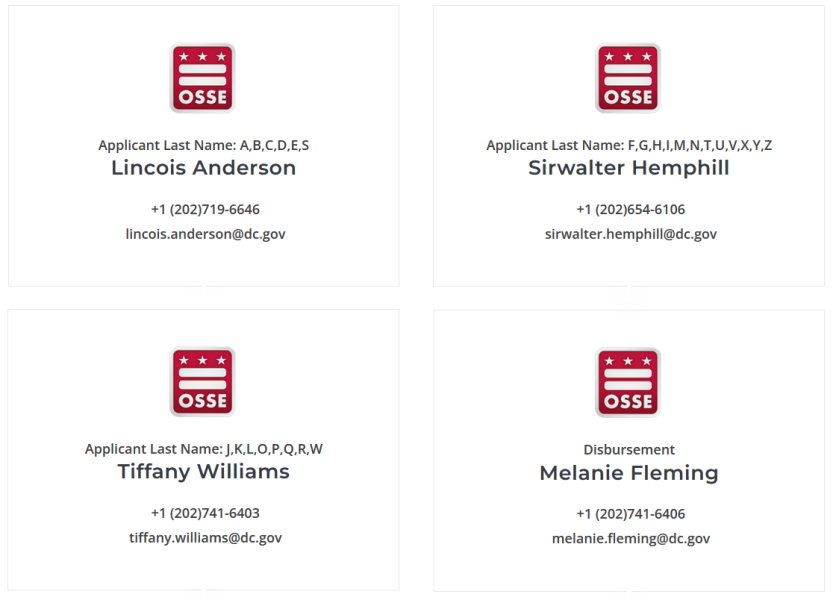Haga clic aquí para ver esta página en español.
ይህንን ገጽ በአማርኛ ለማየት እዚህ ይጫኑ።
Step 2
Ok, you’ve done your research and gathered all the documents you think you need. What comes next? Check out the information below on the steps to complete an application. (Remember: You need to do this before each year you plan to go to college.) You can also go back and print a checklist.
How do I apply?
To apply for DCTAG follow these steps:
- Complete the DC OneApp yearly.
- Complete the FAFSA.
- Provide the DC OneApp Required Supporting Documents.
- This looks simple (three basic steps), but it can be a little complicated. For example, sometimes it can take a few tries to provide the correct supporting documents.
Documents must be uploaded as .pdf and should all be uploaded at the same time. This is why preparing all your documents in advance is important. Applicants who need more than 10 tries to upload the correct documents and applicants who cannot convert their documents to .pdf format should call their DCTAG advisor.
The 2023-24 DCTAG application opens Wednesday, Feb. 1, 2023. Follow the links above to complete each step and don’t forget the three keys to success we shared earlier: start early, be persistent, and ask for help. The DCTAG team and OSSE are here to help you through the DCTAG application process.
Stay in Touch with your DCTAG Advisor
Students, parents, and guardians may continue to discuss DCTAG with the DCTAG advisors as listed below. Any third party must have appropriate and legal permission to discuss a specific student’s DCTAG application with a DCTAG advisor.
Advisory Assignment by Applicant Last Name